Update 12/01: Johan reports that the new greasemonkey 0.6.4 is out & available, for all of you who upgraded to Firefox 1.5. See Userscripts.org for the updated version, & for the wiki that will tell you how to fix any scripts that remain broken w/ the new version.
On my sidebar, I have added a tags area with a list of the tags I intend to use. I will add more tags as needed, but I intend to keep the list relatively short.So I'm guessing the tags are added in the post template as html blocks?
Each of the tags in the list is linked to a Google Blog search referencing the relevant tag. Because my blog is hosted by Blogger (Google) it is indexed almost immediately when I post. So, clicking on the search link brings up a results page, ordered by date, referencing all of the articles on my blog with those tags. And, since I have just started tagging my entries it also has the advantage of searching older articles for key words in the body of the posts in addition to the tags.
To make posting easier, I have added all of my tags as part of my default formatting template from the Blogger settings. Then, each time I post I just delete the tags I don't need.
- Turn the link field on (Dashboard > Settings > Formatting > Show Link Field)
- Paste the script into your template
- Edit the script to point to your del.icio.us account instead of Rahul's.
Thanks, Rahul!!
Update 11/30: In the comments on Rahul's blog, Greg points out that this may not be the best thing for visibility on Technorati, & suggests a fix.
Filed in: categories tags delicious blogtech
Since this is a blogger hacks blog, & "off the peg" just won't do (because my template has been butchered to within an inch of its life...) I used the non-standard "custom" backlinks set-up provided by Jasper at Browservulsel. This seems to get around both the "won't work if you've got Feedburner" problem addressed by Improbulus, and the "can't cut and paste in Firefox any more" problem brought to light at Philosophy etc. Looks good from here!!
V. cool to see a graphic display of how many links there are in to the post, right there in the footer. I like. Of course this means that I'm running more scripts than Broadway, & if things slow noticeably here I will think about features that I can live without.... or sling into a test blog.
Some formatting still to do, perhaps. (You know you're in trouble when the footer is longer than the post) but the additional feature is working great. Many thanks, Jasper!!
Filed in: del.icio.us firefox webtech
There's an assumption here that this guy's del.icio.us acct is busy enough that it'll be worth your while getting listed there (which I doubt, although as the commenters on Micropersuasion say, the buzz can only help to make this a busy site)...
In the "doesn't work as well as it might" category, (sorry, Patrick) the site is a tagroll / cloud, which means that you don't really know what you're getting 'til you click it. For a clearer explication of what's behind door #4, I guess he could switch over to a linkroll, and perhaps encourage a bunch of folks to paste that up. Then the exposure / increase in traffic might be worth the $20....
Of course, totally counter to my bloggy philosophy of the free exchange of ideas, & to the spirit of folksonomy, I think.
via Micro Persuasion
Oh, and while we're at it... Seems that Del.icio.us has had an extreme home makeover. More white, less grey, same blue. V. nice!!
Filed in: del.icio.us
- I'm still v. excited about / invested in the notion of category lists that are expanded upon your arrival at a blog. There's a level of coordination that will be required for this to work to full effect, though.
- We'll need to agree on categories
- We'll need to agree on menu formatting
- We'll need to agree to blogroll one another, and
- We'll need to agree to run the same version of the script.
- So why do I care about these expanded menus so much? Well because the relevance / value of categories would be increased if they were useful inter-blog navigation tools as well as being intra-blog sorting tools. Imagine selecting "blogtech" from my category list, reading a couple of posts, then selecting another blog from my "special" blogroll and finding "blogtech" pre-expanded with a list of relevant posts there too.... Pretty cool... and a way of generating customised microspheres of interest. What is most exciting for me is the fact that where you've been could influence the look of, or information displayed on, the blog where you are.
- Johan proposes some other ways to use the data in modifying sidebar entries on his blog.
"I could add a little "unfold " before the name, which might pop up a tree of a few recent post titles, show a tag cloud for Freshblogs' ten or twenty most frequently used tags, or similar, to convey an instant feel of whether the reader would find it worth her while going there for a browse, or perhaps subscription, while at it."Some strong possibilities for the future. For now, though, I'd settle for a strong & attractive menu, in use on a half-dozen mutually linked blogs, with some categories in common, passing tags between them to test the utility of the tool. Very cool.
If you have no idea what I'm talking about, see Category Integration Between Sites from Monday 11/21 (especially the comments) and Johan's Magic Delicious JSON Feeds.
Now, an interesting statistical thingumajigger. As part of the whole post-holiday catchup, I logged into feedburner to see what's hot in Freshblog Feedland. I find the most interesting part of this whole deal to be the reader stats, mostly because I'm blown away to see how many readers there are, and how many different ways there are to read a feed... even this lil' feed. Here's what struck me today. Lots of people are reading Freshblog's feed, but the bulk of the hits back to the site seem to be coming from bloggers who are tech-savvy and plugged in to the latest reader tech. 89 people subscribe in bloglines, which only resulted in 12 hits. 33 people have Freshblog as a Firefox Live Bookmark, and they were good for 133 hits in spite of the fact that I haven't updated all weekend. Clear winner, though, is Google Desktop. 24 subscribers, and 212 hits. Interesting. How does the presentation of content on Google Desktop & Live Bookmarks differ so that it encourages clickthroughs (or are these just early adopters / regulars who would click-through anyway?)
For your holiday assignment, I'd like to invite you to check out the "tag passing" experiment that we'd like to conduct here at Freshblog. There are instructions in my post from earlier in the week. I know it looks like a lot to get through, but it isn't too hard to figure out, and there are serious implications for increased blogosphere interactivity, courtesy of Greg. It would be good to test this with a few more users, and with a slightly more expansive circle of blogs. Please comment on the original post, or leave a trackback, to express interest or provide other feedback. Your input is requested!!
Filed in: categories, tags, del.icio.us, blogger, blogtech
Filed in: blogger blogtech
Filed in: technorati, blogtech, search,
My first thought is that really, unless you're the Instapundit, who needs a search that updates every 60 seconds? I could see a 5 minute refresh for your favorite tags, or even of your favorite sites, but a 60 second keyword refresh strikes me as using a bazooka to kill a mosquito. The blogosphere updates frequently, of course, but the parts of it that each individual might want to track don't change by the second, do they?
That said, (and perhaps in a more critical tone than I intended....) how nice to see a service come out overpowered rather than underweight. For reaction, thoughts and development ideas, see:
- A Consuming Experience - speculating on the extra-beefy servers required to make this work
- Micropersuasion - where Steve provides instructions on loading the minisearch window in your browser sidebar.
- Library Clips - where John T points out the possible future application of mini for tag searches, and suggests the application of mini as a feedreader by auto searching an OPML file for updates every minute.... Wow. If it could do that, & you docked it in a browser sidebar, you'd have an auto-refreshing desktop feedreader. What about it, Dave?
_____
Pushing the envelope on the "tags for categories" method once again, Freshblog is pleased to announce a new sidebar menu for categories, using .js, that creates a list of recent posts in a category when you select that category from the list. The menu, developed by Greg from Vent, provides plenty of room for discussion and development, & makes strides towards the interactivity that is possible in the blogsphere. Here's the usual Freshblog what? why? how?, along with an invite for testing, feedback and discussion.
What: A sidebar menu of categories that generates a scroll-box menu of post titles below it when you choose a category. The >> symbol below the drop-down takes you to the anchor_tag + selected_tag page on del.icio.us. The scroll-box menu loads when you pick a category, shows post titles that are in that category, & lets you jump straight to the post page from the
sidebar. In-blog category navigation is born!!
NB: "anchor tag" is optional, and is the tag that is common to all posts in your blog. Handy if you have multiple blogs, or don't want all your tags listed on your blog.
Why: I've had some negative feedback re: taking people off-site to your post-list in del.icio.us. (even though, as I said a whole bunch in the beginning, all they can click on there are your posts, and they'll be right back!!) We want this to look integrated & slick, & we want the integration to keep people on your site, in your template, knee-deep in your ideas.
How: If you already bookmark your posts on del.icio.us for categories, you're home free. Just add one .js code chunk for the head of your template, edited to reflect your del.icio.us username and most frequently used _anchor_ tag, and one customiseable code chunk for your sidebar. Change the widths of the menu to suit, and you're all set.
Benefits: Readers see your post titles in your categories on your site, instead of going offsite.
When they select a post from the dropdown, they're taken direct to the post page, and the drop-down box stays open so that they can navigate direct to other posts in the same category if they choose to. Excellent.
Development:
The most exciting feature of this system grows out of the page reload. You'll notice that when you choose a category from the drop-down, the page reloads & the URL now ends in the selected tag. In addition to passing tags between archive & post pages on your blog, readers can pass tags between blogs. As an example, if you select "culture" as a category from the drop down box in my sidebar, a text box will appear containing the titles of posts that I have tagged "culture." This box will stay open on post, archive and main pages on Freshblog.... but hey, let's pass the tag!! Greg's Vent! blog runs this script too, and we share a category called "culture." If you've selected "culture" in the Freshblog sidebar and you visit Vent!, you'll find the "culture" category there pre-selected and the drop-down pre-expanded. If a number of blogs all operated using this script, you could navigate between them and be repeatedly presented with pre-expanded menus of relevant content in your area of interest.
The benefits of picking up on your readers' interests as they land on your page are obvious - you can show them relevant content in the navigation. But what if they arrive by search engine? Not to worry: this code will scan their search query for your tags. If any are found, it will quietly expand that category in your sidebar, showing your readers titles of related posts. Works with most search engines, include Google, Yahoo and MSN. To see it in action, visit Greg's Speccy Blog via Google, where a search for the phrase "exposed the writhing worms of drugs" returns only one result. You'll note that when you choose that link, the "drugs" category in the sidebar at Speccy will pre-expand for your navigating pleasure. Alternatively, do a Google search for "Freshblog" & visit this site from the results page. You'll notice that the category menu for posts in the category "Freshblog" is pre-expanded.
As a consequence of upgrading your archive menu code to pass tags, you'll also have the chance to add an archive count to your archive list, so that readers can see the relative activity of your blog from month-to-month at a glance. Using a bookmarklet to tag your archive pages, and a revised code for the archive drop-down menu, you can illustrate your posting volume in your archive menu. I have yet to implement the archive count at Freshblog, but you can see it in action at Speccy.
Code Snippets:
For your template head (add username and anchortag to replace the red text):
<script type="text/javascript">
// set parameters
del_user = "username";
anchor = "anchortag";
// Fetch tag set from delicious
document.write('<script type="text/javascript"
src="http://del.icio.us/feeds/json/tags/'+del_user+'/'+anchor+'?sort=freq&count=100">');
document.write('<\/script>');
// Fetch archive posts from delicious
document.write('<script type="text/javascript"
src="http://del.icio.us/feeds/json/'+del_user+'/'+anchor+'_archive?sort=freq&count=100">');
document.write('<\/script>');
</script>
<script type="text/javascript"
src="http://ghill.customer.netspace.net.au/tags/flex-tag_list.js">
</script>
For your category drop-down menu:
<script type="text/javascript">
list_side_tags(1); // drop-list
write_tagged_posts(10, 22); // 10 high, 22 wide
</script>
This menu will accept arguments for customisation as follows:
list_side_tags(x) where x is the number of rows in your scroll box.
write_tagged_posts(y, z) where y is the number of rows and z is the width in characters.
For your archive drop-down menu:
<select name="archivemenu"
onchange="document.location.href=this.options[this.selectedIndex].value;"
size="1">
<option selected="selected">- Select Month -</option>');
<BloggerArchives>
<script type="text/javascript">
u = "<$BlogArchiveURL$>"; n = "<$BlogArchiveName$>";
document.write('<option value="'+u+document.location.search+'">'+n);
c=archive_count(u);
show_count(c);
</script>
</option>
</BloggerArchives>
</select>
Bookmarklet to "tag" your archive pages:
javascript:anchor="anchortag";count=prompt('enter post
count');document.location.href='http://del.icio.us/api/posts/add?url='+document.location.href+'&description='+anchor+':'+tidy(document.title)+'&tags='+anchor+'_archive&extended='+count;
function tidy(descr){pos = descr.indexOf(':');return
descr.substr(pos+1);}
Insert your chosen anchortag at the appropriate place in the script.
Alternative:
See Greg's Speccy blog for a set-up that will work for blogs with less posts / less tags. If you'd like the code for that set-up, please leave a request & your contact info in the comments.
Discussion / Request for Feedback & Testing:
This doesn't change the input of the tags for categories system, but Greg's script does some significant and welcome things with the output. For discussion, please leave comments & trackbacks on this post, & help us take the del.icio.us tags as categories system to the next level.
This is oh-so beta at the moment, and all feedback is appreciated. The possibilities for extension and development include supporting multiple tags, a delicious-style cloud presentation and an integration with other blog category systems / sites that order content with tags... Greg is looking for more ideas and feedback, & you're the audience for the job!
What about SEO? Does the "URL?tag" format create multiple URL's for the same page and therefore weaken a page in an engine?
Apparently not so you'd notice. Sure, having multiple URLs pointing to the same physical page does "water down" your rank. So you wouldn't want your homepage split 150 different ways. But if it's targetted and useful, then given the way that Google heavily weights the URL for search rankings, it could be a help if used sparingly (eg foo-blog.com/ vs foo-blog.com?tags=lightning_strikes).
Secondly, the only way that Google would see the "tagged" version (in light of the earlier discussion about spiders not seeing javascript and the hand-coded "noscript" alternative menu) would be if someone hard-coded a URL in that way to bring a visitor to your blog in pre-expanded mode. I guess this would be done (if at all) consciously/deliberately so would bring focus. Also, the doubling up of anchor text and URL would be a powerful association from google's view - almost like a rel=tag link!
So, as long as your linkers agreed with you about which are your "power tags" and used them judiciously, it would help. The way that js is hidden from spiders will protect you from having a mass diffusion across hundreds of URLs.
And hey, what do we call it? There's some new tag functions at work here, that Greg's defined as follows:
- tag-fixing: the act of "hard-coding" a tag into a URL.
- tag-passing: the act of a reader carrying forwards their selected tag.
- tag-grabbing: the act of extracting a tag out of something that's not actually a tag e.g. search query, prior page etc.
See Netcf2 for instructions, and for the sidebar list code.
Update 11/22: Daniel has written a code-generator that will build the sidebar menu for you. Cool!
This code is based on the code for the search box in the Blogger.com title bar and uses Google's Blogsearch search engine. JavaScript is usable on any server. The disadvantage is that many people disable JavaScript on their browsers. This code will work for any blog that Google Blogsearch knows about, not just Blogger.com blogs. Note that if you run a blog with Blogger.com and use the Blogger.com title bar, you already have a search box at the top of your blog.See Cycle.icio.us for the code, & for instructions on how to make the (minor) customisations that are required.
You can get fancy with the interface if you want and search by author, by tag to create a primitive categorization scheme, and so forth.
Filed in: search, blogtech, google, blogger-hacks
First, on sitemaps, see the exhaustive post from Improbulus at A Consuming Experience. This is an interesting Google service that enables them to crawl your site more comprehensively, generating stats that are of use to you in the process. If your site has a feed, the service can read the feed as a sitemap & detect updates that way, which is pretty cool. Here's the thing, though. For full feedback of stats, they ask you to verify that you're the site owner by uploading a file to the root of your site. Presumably this is a measure to prevent the gathering of competitive intelligence. Laudable, since "valuable" site stats shouldn't fall into the wrong hands. Of course here's where things get tricky because verification is a problem here in blogspot land!!
I can't upload anything to the root of the server this blog is hosted on, & so can't take full advantage of the service. Speedy crawl is nice, but speedy crawl with the full-featured stats detailed at Sitepoint would be cooler. So hey, Blogger / Google, I'd like to be able to verify, please!!
The irony is that the official Google Sitemaps blog is a blogspot blog, & so presumably has a limited sitemap also....
I have posted about this before, & would like to see the integration between Google's divisions to enable this feature for blogspot.
So here's a thought for traffic exchanges. You choose a topic / directory area for your own blog when you register your site. What about reader preferences too? As a reader you could choose a handful of topics that you wanted to read about, and the blogs that you were served up would at least be of passing interest to you, increasing the likelihood that you'd spend quality time there & comment, interact or subscribe. Decreasing the likelihood that you'd have to spend two precious minutes waiting for some random blog to go away...
I stopped surfing blogexplosion long ago, because I never saw anything that interested me & I'm sure that the people who were presented with my site at random didn't like it either. If I had been in a blog-explosion micro-sphere for blogging, or technology, or folksonomy, or something, I might have felt more like participating.
Filed in: blogtech, webtech, traffic, micro-spheres
There is no reason why you can’t use this implementation of Simpy to bookmark your blog posts.
If you view [this example] you can see a tag cloud generated from Simpy, and also a search box, exactly what I want to do in my blog, but wait there is more.
If you do a search or click on a tag from the tag cloud the results are shown within the blog, this is amazing, so now you can point your tags to an external site like Simpy, Technorati will still pick it up ( as long as you use rel=tag), and you are not pushing users away from your site as you can view results from the tag cloud within your site and not at Simpy.
I'm not sure whether the in-post results on the example blog are possible because it is hosted on a private domain, & whether the same functions could be duplicated on blogspot, but I will be checking into it.....
Filed in: blogtech, tags, categories, simpy, del.icio.us
Eclipsed by a tagroll.... I'm so easy to please!!
Anyway. Google Base is live. I stil have no clear idea what it is for, but at least now I can go see.... For reviews & news, see:
& let's see what happens as Google gets into hosting & not only indexing.
Del.icio.us will now let you do it!! They're calling it tagrolls.
Pause... exhale...
John at Library Clips, who is so on top of things that he carries oxygen because of the elevation, has the scoop and thinks of us, the kooky category community, in his post. A tip of the hat to you, Sir!!
This is great news for people who use del.icio.us to file their blog posts within tags, as their blog software may not offer categories…since tags are usually considered more specific than categories, you may use del.icio.us to tag your posts even if you do have blog categories.I am going to try it forthwith (or as soon as I've blogged about Google Base being live, which it is, btw) & I will let you know what I think... I may even come crawling back with formatting questions. I am happy, of course, to host a discussion on the relative merits of this tool v. other tools for sidebar tag display.
Update: See the sidebar where there's a newly-installed tagroll. How, you ask?
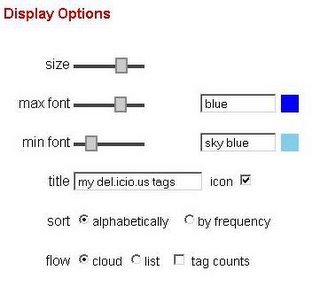 Log in to del.icio.us, and head to http://del.icio.us/help/tagrolls
Log in to del.icio.us, and head to http://del.icio.us/help/tagrollsThe formatting seems to be pretty comprehensive. Three sliders and a couple of color wheels. Here's what they do for you:
The "size" option slider controls how many of your tags make it onto the list / into the cloud. The other two sliders control maximum font size & minimum font size, to set the range of the change in size between frequent & occasional tags.
Using the color boxes next to the font sliders, you can also customise the range of colors that transition from frequent to rare tags to suit your template. Simply click the colored box to see the wheel & pick your color... or key the name straight into the box, I guess, if you know your colors that well!!
The "title" box sets the text that goes at the head of the list. I'm considering "All Categories" or something, rather than the default. You can also choose whether to display the del.icio.us icon on your site.
Now to the sorting of the tags themselves. Pretty self-evident, but the "sort" options let you organise your tags alphabetically or by frequency. The "flow" options let you choose either a list or a cloud - whichever format best suits your site. Finally in the "flow" department, there's a checkbox to toggle tag counts on or off. Tag counts are a useful supplement to the font sizes in the list in order to show the relative significance of the tags you're choosing.
When you're done formatting the menu to your liking (and it will preview in real time on the right of the options) simply copy the javascript out of the text-box on the page, and paste it into the right spot in your template. Bingo!!
Many thanks to del.icio.us for this great added feature. This will integrate the tagging / categories system that little bit more, & hopefully make it more attractive / useful / interesting and most importantly, dynamic. Now you can have a sidebar list that will accurately reflect the tags that you're using without constant template changes & 100% republication.
Try the tagroll out. If you have no idea what I'm talking about, see my 3 ways to categorise with del.icio.us, and the other category-related posts in Blogger Hacks - the series.
Once you have chosen the RSS reader that suits you, you use it to subscribe to the RSS feeds of any blogs or websites you are interested in. (Most RSS readers make it easy to susbcribe to RSS feeds - they can detect the feed with the click of a button.) The RSS reader periodically checks the feeds subscribed to for any updates or changes to the sites, and provides you with a headline and a short easy-to-scan summary of each article or update, with links to the full articles. You can skim these headlines and summaries easily and only read the full article if it catches your attention.
Read the whole thing for some good comparative reviews of readers and subscription services. Wiki's are apparently next on the agenda over there....
Filed in: blogtech, webtech, rss, feeds, readers
Click on “Profile” on a search result snippet, and a dialog will open up. In it you can see stats like average posts per week, average words per post, or average links per post.So you can see a profile from a single result? V. cool. Hopefully will have more to say when I get into the beta a bit.
It looks like I can add images to other parts of this page, for instance the sidebar, by uploading the images into a post that I only save as a draft, finding out the URL to the image in that post and then simply using it elsewhere in the HTML.
Posts don't have URL's 'til you publish them... (I had to know that for some reason a while back...) but I guess the images in drafts have to have URL's before / during the pasting process? I'll try it on my test blog, maybe. If you try it, hit the comments & let me know whether it flies. We may have just cracked the "external image hosting sucks" bug that plagues us here at blogspot!!
Filed in: blogger, blogger-hacks, blogtech, images
We had a cracking first week at Performancing, so much so that we're ready to roll out phase 2 of the grand plan. Namely, to invite members to blog with us on the site.
You'll notice a new submit story link on the right menu beneath your user name if you're logged in, and you can follow the text above the submission form to the posting guidelines.
Filed in: blogging, blogs
Would also be interested to know what those of you who have tested Sphere already think, & what I should look out for in terms of features / issues...
Filed in: search blogsearch blogtech webtech sphere
First, what does the navbar do for you & why should you keep it?
- Brings you some traffic through the "next blog" button, & would bring some to your neighbor too, if you kept your bar. Give a little love!!
- Allows an easy one-click link to blogger for editing / posting to your blog.
- Enables you to search your own blog for archived stuff that you'd like to refer to / edit.
- Allows you to perform a Google Blogs search for relevant stuff directly out of your blog.
- Allows your blogspot-dwelling readers to blog your material instantly w/ blogthis! (& allows you to do the same with their stuff, integrating & tightening the blogosphere.)
- Somewhat controversially allows for the flagging of objectionable (sploggy?) content to bring it to the attention of blogger admin.
10. ADVERTISEMENTS AND PROMOTIONS Pyra runs advertisements and promotions on BlogSpot Sites. By creating your BlogSpot Site, you agree that Pyra has the right to run such advertisements and promotions. You also agree that you will not attempt to block or otherwise interfere with advertisements displayed on your BlogSpot site via JavaScript or any other means. Doing so is grounds for immediate termination of service. The manner, mode and extent of advertising by Pyra on your BlogSpot Site is subject to change....Now, alright, the navbar replaced the ads (& good thing too, because those ads were ug-ly) but this still seems to be the relevant part of the TOS.
That said, if your interpretation of the TOS is different from mine, and you'd like your 50 pixels (or whatever) back, here's some options for you.....
- Use CSS to hide the Navbar - from Blogger Templates. I interpret this as a TOS violation & don't recommend it.
- Comment out the navbar - from Tygar-blog. Ditto.
- Customise the color of the navbar so that it works with your template - from blogkardesligi
....I think I just answered my own question. Back to bed!!
I've been noticing a worrying trend in the blogosphere recently, and it only seems to be increasing. It boils down to this: People are giving out advice about ranking in Search engines, when they clearly know nothing whatsoever of the topic.
Worse, in extreme cases, as in the one above, they're giving out information that is patently false, and could actually get bloggers into trouble with some engines.
The moral of the story? Write what you know, & read / link to what you don't. Will try to live by this even more clearly in the future....
Filed in: search, seo, webtech
Filed in: blogger-hacks, blogtech, webtech
My guess on what lies ahead is we will be seeing increasing cross-pollination between communications systems of diverse natures, bringing IM clients and protocols like Jabber closer to email, news, blog comment posts and the slow but steady flow of blog entries, making a more natural and tangible connection between the different paces, persistence and connectedness. While different media with different rules, limitations and possibilities, they all have human and our needs as a common denominator, and I can't see why they have to remain as often rigidly separated as they are today.Agreed!! Much of what's been happening recently with feeds / tags seems to be about taking information and encoding it so that it is functional / useful / informative no matter what container it is accessed through. In part this is what I was stumbling towards with yesterday's post about the Feedosphere. How will we rate information for reliability and influence when it is recovered, accessed and used across many platforms and in many formats simultaneously. The formerly focal "hit count" will be at best a peripheral statistic.... I'll be interested to see what takes its place.
Filed in: blogtech, feeds, readers, tags, folksonomy
Oh, and new rule.... If you're steered to a new site twice in a week, that site's worth a sub!!
[Update since this probably wasn't clear.... I already subbed to Micropersuasion, & now sub to Paul Stamatiou too.....]
via Micropersuasion.
Filed in: rss, how-to, webtech, blogtech
Filed in: blogtech
Blogger doesn’t use dynamic server side scripting like PHP or MySQL to generate its page every time you request it. It has to “publish” the blog into HTML once you make the changes. So although the web page is technically updated, your browser doesn’t recognize it since the older page has already been cached. With dynamic blogs the server side script when executed automatically loads the blog from the database each time it is requested and so you don’t have this problem.My mouse, finger and even the refresh button have had a bit of a workout this week & are very tired!! via TitaniumGeek.
Lots to think about here. Not least, how many bloggers would you recognise if you saw them on the street?
Brings up a broader question. In the increasingly "feedy" world of the blogosphere, (or is it a feedosphere now?) how can we measure influence / relevance (for search engine result organisation, as an example) when the bulk of a site's activity / influence might be through feeds and reads rather than hits & clicks. Am I right in thinking that feed tech, subscriptions and RSS are making some measures of relevance and influence ineffective or inaccurate? How many of my 200-ish subscribers come here and click? Conversely, how many of them regularly read the stuff from here that they syndicate? Is there a way to measure influence across site and feed?
I ask not from the "I want a high ranking" perspective, but from the "I'd like to be able to estimate the clout of the blog that I'm reading" perspective... Chime in with thoughts....
Anyway... Long & short of it is that in a Google search for Blogger Hacks, Freshblog now accounts for results #3 & #4, just behind Blogger's own hacks pages. This is good!!
Am still not so hot in searches for "blogger" & "categories," but most of the folks who are point here, so that's OK too!! ;-)
Filed in: categories, tags, del.icio.us, greasemonkey
So, what are tags, why are they useful, and how do I use 'em? Slow down there, champ! Let's take this one step at a time."
Great addition to the conversation & an explanation of the benefits. Check it out.
Filed in: del.icio.us, tags, categories
Filed in: feeds, readers
The key word here is beta. This isn't a Google-style beta. This isn't a Web 2.0-style beta. This is the old school definition of beta where we need feedback from the community to make a better product. Constructive criticism only please!In particular you're encouraged to import your subs with OPML, until the manual add and automated crawler go live in the near future. Then once you have your acct, and you're all signed in, you can start reviewing material and ranking what you see:
TailRank works by analysing the sources you're interested in (from both TailRank members and from weblogs). It is from this list that we can make personal recommendations. All you have to do is tell TailRank what you're interested in.
This can be done by:
- Using import weblogs to quickly import a set of blogs.
- Sharing and tagging a weblog with our weblog ranking system
- Sharing and tagging a person with our people ranking system
The more weblogs or people you share the smarter TailRank will become!
Done and done. Best of luck with it, Kevin!!
And in an, "oh, hey, well we must be doing something right" moment, I'm interested to see that Freshblog was added this morning by someone else!! Thanks for the vote of confidence!!
Filed in: webtech, blogtech, search
"Goowy: it’s a flash based web application that provides email, contacts, calendar, RSS feed manager and newly added Podcast manager/player. Goowy provides all of this and uses an easy to use and down right cool Graphical User Interface (GUI). Additionally you get 2 GB of free web mail storage which is more than enough for a daily user."
Plenty of advances coming in this area as we become better able to syndicate content from multiple sources & want to read it, and our e-mail, in one spot. Looks like one of the next big battlegrounds....
Filed in: feeds, readers, portals, webtech, blogtech
This code will take all the entries on the page and list them in alphabetical order, creating an index. This can be useful, for example, if your blog is a series of book/movie reviews, and you title your entries with the title of the books/movies. It’s less important to the reader, in this instance, what date the review was posted on than the subject of the review.
Looks pretty good!! Interesting that it grabs all the posts on a page & alphabetises them... Might be a useful way to navigate archive pages for relevance instead of timeliness? Also another argument for relevant & concise post titles...
Added to Blogger Hacks: The Series. Thanks for the contribution, John!!
"Do you think that tagging your own blog posts into social bookmarking databases is a form of spam? I don’t.... People do ask me all the time, is it OK to bookmark my own blog posts? I think it is, and here are a couple my thoughts on the subject:
*if services like Furl and del.icio.us are collaborative databases, why wait until someone else submits my posts to the database? Doesn’t it sound like a good idea to make the post as findable as possible?"
Makes sense to me. Go read the whole list.
Two points for my additional 10c:
1. We're only bookmarking, not republishing in multiple places, submitting multiple times or e-mailing to multiple people, & there's no automation involved. There's no more chance that one of my self-posted links will get read / rebookmarked / commented upon than there is of the next link being picked up.
2. From my perspective, the additional exposure on del.icio.us is great, but I'm much more interested in the post-sorting / categorising features that enable me to use the service to stand-in for categories. I'm using the service in a way that is different from the original intent, but there is no malicious intent or negative outcome.
Minor & incidental self-promotion, perhaps. Spam? No.
Filed in: del.icio.us, blogtech, spam
If there's any one site I use more than others (with the exception of Gmail), it's Technorati. This site is a fantastic window into the psyche of the more digitally inclined. Here, in another in my series of hack postings, are 10 ways I get more mileage from T'rati.
Manage the avalanche of information... leverage the tagging and feed revolutions... Have the aggregator do the sorting for you!! All good stuff. Thanks, Steve!!
Filed in: technorati, blogtech
To make your post titles clickable in blogger, see my Freshblog post titles hack.
Filed in: blogtech, seo, blogger-hacks
I have to learn your language to find the kinds of things you're finding when you search. Everything has its own language; every topic, perspective, desire, state, need, or interaction contains its own vocabulary. Sometimes as a searcher you find yourself required to research a topic but you don't know the language; you have to learn the vocabulary. You can do that with tag sites because you can see what kinds of tags are grouped together; what tags seem to "hang together" in a folksonomy. Once you learn the language you can, again, take that information to larger data pools like Google and do more thorough searching. But larger data pools like Google are a difficult place to learn new vocabulary because of the huge amount of noise and irrelevance (see #3) that you can get in your searching.
So it isn't sloppy, or so individual that it isn't helpful... There are insights to be had from the tags. Excellent.
Google AdSense referrals -- If you refer someone who joins the AdSense program, when they earn $100 you get a $100 referral bonus.
Google AdWords -- get $20 for each advertiser that you refer.
Firefox -- Get "up to $1" for each person who downloads Firefox with Google Toolbar.
Interesting. Makes you wonder what the toolbar's going to turn into. (Browser... we don't need no stinking browser.... we'll just take yours & make it work the way we want it to...") See Micropersuasion.
via Tipmonkies.
After some John confusion earlier this week, when I commented on another blog & was apparently mistaken for the host, I should say up front that I am not the John that wrote it. Maybe I should be John Freshblog from now on.....
Here's the Freshblog how-to for the del.icio.us and furl links.
Still not a default "block" of the spam-commenters, but an option that stops their stuff from ever going public. A thumbs-up for blogger.
Update 11/05: Amit Agarwal's experience at Digital Inspiration suggests that this is a suite of anti-spam tools, & that you shouldn't turn off word verification & use comment moderation as a substitute. That will just spam up your e-mail. Blogger will let you use both services, so keep 'em both on....
"Visit a website with an RSS or Atom feed and click the “RSS2PDF” button on your link toolbar - our bookmarklets will automagically find the website’s newsfeed and generate a PDF from it. “
[This turns] Adobe Acrobat into a light weight RSS reader, as now the bookmarks pane can list your feeds and items."
Interesting way to take software you already have & turn it to a new purpose. Getting your feet wet with subscription to feeds, or keeping your 10 favorites close? This could be for you.
Filed in: feeds, readers, webtech
WTOK reports that the case highlights a trend “that might be dangerous, having too many people know too much information about someone."
Filed in: blogging, blogtech, privacy, teens
More than half of online teens are Content Creators.I am interested in the ways that teens are using blogs, and in some of the problems that are inherent in the true "online diary," such as making private thoughts available in a public medium. I would be interested to know how many of these blogging teens were maintaining sites that made some concessions to safety & security.
Some 57% of online teens create content for the internet. That amounts to half of all teens ages 12-17, or about 12 million youth.
These Content Creators report having done one or more of the following activities: create a blog; create or work on a personal webpage; create or work on a webpage for school, a friend, or an organization; share original content such as artwork, photos, stories, or videos online; or remix content found online into a new creation. The most popular Content Creating activities are sharing self-authored content and working on webpages for others.
33% of online teens share their own creations online, such as artwork, photos, stories, or videos.
32% say that they have created or worked on webpages or blogs for others, including those for groups they belong to, friends or school assignments.
22% report keeping their own personal webpage.
19% have created their own online journal or blog.
About one in five internet-using teens (19%) says they remix content they find online into their own artistic creations.
Teens are much more likely than adults to blog and they are also more likely to read blogs.
19% of online youth ages 12-17 have created their own blog. That is approximately four million people.
38% of all online teens, or about 8 million young people, say they read blogs.
7% of adult internet users say they have created their own blog and 27% of online adults say they read blogs. (Note: Data for adult blog readers comes from the May-June 2005 Pew Internet Project Tracking Survey.)
19% of online teens keep a blog and 38% read them.
Older girls ages 15-17 are the most likely to blog; 25% of online girls in this age
group keep a blog, compared with 15% of older boys who are online. About 18% of younger teens of both sexes blog.
Teens who go online frequently are more than twice as likely to blog; 27% of daily users have their own blog, compared with 11% of those who go online several times a week, and 10% of those who go online less often.
Bloggers and to a lesser extent teens who read blogs are a particularly tech-savvy group of internet users. They have more technological tools such as cell phones and PDAs and are more likely to use them to go online. Not only do they live in technologically rich households, but they are more likely to have their own computer at home and to be able to use it in a private space. They help adults do things online. Most strikingly, they have more experience with almost all online activities that we asked about. Bloggers are more likely than non-bloggers to engage in everyday online activities such as getting news, using IM or making online purchases, but content creating and sharing activities are the areas where bloggers are far ahead of non-bloggers.
Older girls lead the blogging activity among teens.
Teen bloggers are tech-savvy and heavy internet users.
Bloggers Create & Share All Kinds of Content
Bloggers engage in content-creating, sharing, and remixing activities more than their nonblogging counterparts.
For various reactions to Pew, see:
In gruesome evidence of teen's familarity with and use of blogs, Philipp at Google Blogoscoped links to the Times Online, where Leo Lewis has the story of a teen who poisoned her mother and blogged about the process. An unfortunate example, coincident with the Pew Report, of how ubiquitous the technology is becoming, & how the private diaries that we kept under our beds as kids are now published on the web for anyone to see....
Filed in: blogging blogosphere teens digiborigines
I'm at it again with the Microspheres too. Don't we really need a "Roll your own Zeitgeist" sort of a thing? Not necessarily what the folks in your sub list have been searching for, but an aggregation of what their interests have been (expressed by what they've searched / accessed / blogged / tagged / bookmarked?) When is the Zeitgeist an invasion of privacy?
Feed readers are personal. You have to see every post because most of the conversations are shallow. If you want to read 5k feeds you have to remove all the detail and only show the interesting content. Is this a new application? A meme reader? I think it's certainly possible we're seeing a new space emerge.
Zoli and Johan at Ecmanaut have been riffing on interactivity this week too. So what does blogosphere, the next generation look like?....
- Automated trackbacks that are de-facto meme-builders?
- Pre-selected tags that identify a post as a contribution to a specific conversation?
- Services that sort and display topically-connected posts as threads / memes, & don't show you post-level information until you've chosen topic & date?
- The end of efforts to map the whole blogosphere? Blog-search sites superceded by services that are specific topic-hubs, where selected individual memes are tracked.
- Microspheres... Units of blogs linked by similar topical interest, offering a single "meme-sub" to the sphere?
Interesting to speculate on what might be blogosphere, the next generation.
- Links to both versions of Ecmanaut's .js calendar for blogger.
- A link to the customisable "recent comments" script from Theater of Noise
- A link to Ecmanaut's in-post comments with author images.
Filed in: blogger-hacks
Just askin'....
This morning, while reading a post in praise of the next blog button, I realised that I have something to say about community building & networking &c. Had been working on a "10 things you can do to make your blog better" sort of a list, of the sort that are popping up to the left and right of late, but I realised that most of the stuff on my list was really about effective and sincere community participation.
Hari's Blog via TitaniumGeek: “One thing which struck me was how useful the random/pseudo-random “next blog” feature is (when you neglect the occasional spam blog that you come across). It seems to, in a sense, connect so many blogs together and gives a sense of community to the whole blogging business.”
1. Add Value to the conversation.
No-one will read it if you're making it up or regurgitating it from somewhere else. You have to "write what you know" because that's the only way that you'll be able to add value.
2. Read, subscribe to, and make every effort to understand the blogs that are already out there in your area of interest. There are experts out there, and good source material, and stuff you'll want to chime in on. Make sure you're seeing it.
3. Declare your focus clearly on your site, in page titles, post titles and elsewhere. What is your blog about? Focus your blogroll too. What family of sites would you like yours to be in?
4. As you write posts, link generously, with site and author names. People will do the same for you. Backlinks bring traffic as other bloggers check out who is commenting on their stuff. Generous backlinks prompt repeat visits and subscriptions!!
5. As you read other blogs, especially the ones that you’re subscribing to, leave your comments. Add something to the discussion & include a link back to a post on your blog that says something relevant. Add value.
6. Use trackback whenever you’ve referred to a post on your site and the source post has an available trackback URL. Don't use it if you haven't made reference to the post you're trying to ping. That's just wrong!!
7. Make full use of available tracking & search services to increase your visibility. Tag your posts so that they appear in tag search results. Tag your blog (from your Technorati “claimed blogs” page) to state clearly the subjects that you’re interested in.
8. Offer a full RSS feed to make your content widely available. Some bloggers feel that a full feed cuts into your traffic, & if there are ads on your site that you want people to see, that's true, I guess.... but if you're propagating ideas , it really doesn't matter if you do that through readers or on your own pages, does it?
9. Use e-mail to communicate with other bloggers / respond to comments / sustain a dialog outside your site. Interact positively with people who have chosen to interact with you. Help if you can. Fess up if you can't.
10. Become a buff.
GEORGE: I'd love to be a buff. ... What do you have to do to be a buff?
JERRY: Well sleeping less than 18 hours a day would be a start.
Search regularly for new stuff in your areas of interest. Write & publish focused posts that add to an existing discussion or define a new one. Stay focussed, even if Britney Spears does something that you'd really like to write about.
Before you know it you'll be a part of your own micro-blogosphere, with interested readers, subscribers and a new set of sites to read. Excellent. You've defined a community & become a part of it!! Content then linking then ranking...
Sounds good to me. As always am interested in discussion / expansion / correction!!
Embiggen Those TinyURLs
Blog Update Feed and Sidebar Display
BuzzFlux: Recent Search Queries
Google offers free wireless broadband to your home
Pipes, JSON, and code for your website
Stem the flow but find what you need
How to watch for Diggs to your site
Post every 90 seconds
Mashups for the rest of us