Del.icio.us will now let you do it!! They're calling it tagrolls.
Pause... exhale...
John at Library Clips, who is so on top of things that he carries oxygen because of the elevation, has the scoop and thinks of us, the kooky category community, in his post. A tip of the hat to you, Sir!!
This is great news for people who use del.icio.us to file their blog posts within tags, as their blog software may not offer categories…since tags are usually considered more specific than categories, you may use del.icio.us to tag your posts even if you do have blog categories.I am going to try it forthwith (or as soon as I've blogged about Google Base being live, which it is, btw) & I will let you know what I think... I may even come crawling back with formatting questions. I am happy, of course, to host a discussion on the relative merits of this tool v. other tools for sidebar tag display.
Update: See the sidebar where there's a newly-installed tagroll. How, you ask?
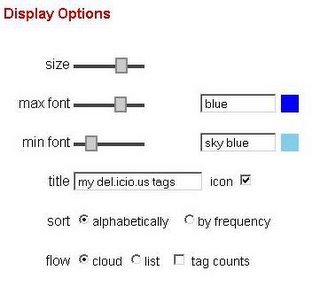 Log in to del.icio.us, and head to http://del.icio.us/help/tagrolls
Log in to del.icio.us, and head to http://del.icio.us/help/tagrollsThe formatting seems to be pretty comprehensive. Three sliders and a couple of color wheels. Here's what they do for you:
The "size" option slider controls how many of your tags make it onto the list / into the cloud. The other two sliders control maximum font size & minimum font size, to set the range of the change in size between frequent & occasional tags.
Using the color boxes next to the font sliders, you can also customise the range of colors that transition from frequent to rare tags to suit your template. Simply click the colored box to see the wheel & pick your color... or key the name straight into the box, I guess, if you know your colors that well!!
The "title" box sets the text that goes at the head of the list. I'm considering "All Categories" or something, rather than the default. You can also choose whether to display the del.icio.us icon on your site.
Now to the sorting of the tags themselves. Pretty self-evident, but the "sort" options let you organise your tags alphabetically or by frequency. The "flow" options let you choose either a list or a cloud - whichever format best suits your site. Finally in the "flow" department, there's a checkbox to toggle tag counts on or off. Tag counts are a useful supplement to the font sizes in the list in order to show the relative significance of the tags you're choosing.
When you're done formatting the menu to your liking (and it will preview in real time on the right of the options) simply copy the javascript out of the text-box on the page, and paste it into the right spot in your template. Bingo!!
Many thanks to del.icio.us for this great added feature. This will integrate the tagging / categories system that little bit more, & hopefully make it more attractive / useful / interesting and most importantly, dynamic. Now you can have a sidebar list that will accurately reflect the tags that you're using without constant template changes & 100% republication.
Try the tagroll out. If you have no idea what I'm talking about, see my 3 ways to categorise with del.icio.us, and the other category-related posts in Blogger Hacks - the series.






I'm sure there's a lot more features that they're planning to add soon. Eg size, rank and colour mean the same thing as count here, which is kind of redundant. Things that come to mind:
* Post titles on the page
* Show relationships between tags
* Show tag "intensity" (ie not just cummulative counts, but weighted by recency)
* Linking into tagspace of other bloggers
* Tag suggestions/recommendations
But by and large, anything that gives greater prominence to tags is A Good Thing.
Cheers,
-Greg.
One last proposal : maybe it is time for you to add "prerequesites" in your howtos. Indeed, the "value chain" that leads to your site (for instance) is becoming longer.
I am really considering starting with tagging my blog : thanks for all the good stuff !
the bigger problem is too tag a post! please help me on this...
I think you can edit the cloud code to add an anchor tag. That way, the posts that you wanted to add to the cloud could be tagged w/ a special tag (the name of your blog?) & posts that you didn't want to show up wouldn't be there. The only issue w/ this solution would be that your anchor tag would appear in the cloud & might be featured prominently because it was used so regularly.