You can send a link to your starred items in Reader, and you can even put a clip on your blog with recent items from your reading list. For instance, I mark all of the interesting posts that I find as "linkblog."Looks like it is all label based... (can we please start calling the damn things "tags"?) and so requires a certain level of commitment to reader, and the frequent labeling of content viewed therein.
Here's the screenshots, anyway, to help you along with this new feature. It isn't difficult, I just really like screenshots! (These can be made larger by clicking on them)
1. So what's this all about? The general intro / help screen explains the send & sidebar functions.
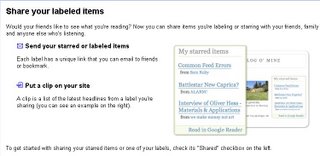 2. Turn the thing on! Select a "label" (aaarrrggghhhh) from the left sidebar above (not shown) & you'll see the options for sharing that content:
2. Turn the thing on! Select a "label" (aaarrrggghhhh) from the left sidebar above (not shown) & you'll see the options for sharing that content: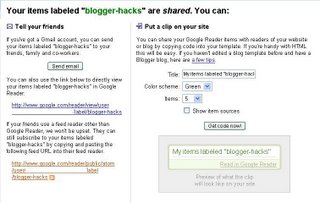
It seems that this upgrade enables the viewing of fed content by tag, using an individual link for other users of reader, and an atom feed for anyone else. The sidebar widget could be very useful too, as a way of pulling selected relevant content out of your subscriptions and into your sidebar.... I'm already thinking of it as a way to have a clip blog or "links from del.icio.us" equivalent for those of us using del.icio.us for categories?
Sharing / export at the tag level is a promising addition to Reader. I'd like to see it become easier to add labels to content now, to foster the inclusion of posts in the share-able formats.
Filed in: google reader feeds rss webtech blogtech readers atom
 Yash said...
Yash said...





